New Electronic Tools for Cabling Installers
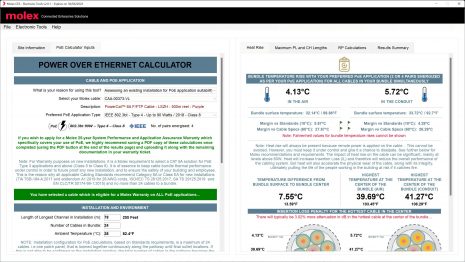
New electronic tools are available from the Molex Technical Support Team to simplify and streamline the design of structured cabling networks.
Ensuring network performance
There are many factors that must be taken into consideration when designing and installing a data cabling network. Not only must the components and network design meet the performance specified, it must also meet all relevant Standards. Standards can be helpful in that they provide a comprehensive template of technical detail; if you comply with Standards, you and the end user can be confident of a certain level of network performance. However, Standards can also cause confusion as it is not always clear which Standards should apply to an installation, or if different Standards apply to different parts of the design.
At Molex we take Standards very seriously. If either the network design or the installation itself cannot be proven to be Standards-compliant, it will not be eligible for our 25-Year System Performance and Application Assurance Warranty.
Good documentation is key to a successful warranty application. In order to help our Business Associates with this process, the Molex technical support team created several sophisticated calculator tools. These tools give installers and consultants an instant at-a-glance assessment of the suitability of a design and include calculators for permanent links, cable fill rate and cabinet layout.
We have recently undertaken a project to upgrade some of these tools into a more user-friendly format with enhanced functionality.
Windows Application
Our new tool is a native Windows application designed for use on PCs and laptops running Windows. You will be able to access multiple Electronic Tools through this one application – unlike the Excel calculators you will not need to have several separate programs saved. Please make sure you are subscribed to the newsletter to ensure you are notified when a new release is available.
PoE Calculator
The first tools to be made available are the popular PoE Calculator and a new tool, the CoreSync Harness Length Calculator.
Running power over an Ethernet connection adds significant complication to network design. There are additional rules, implications and Standards that must be taken into consideration, which vary depending on the amount of power carried and the type of application.
Our existing PoE Calculator has been consistently popular for many reasons, including the amount of calculation it streamlines, its clear visual feedback, and its proactive advice on how to address potential issues. The Windows Application PoE Calculator includes all this functionality in a familiar interface, but now includes essential Remote Power (RP) calculations. In addition, you can now save and return to projects, rather than having to complete everything in one go. When your calculations are complete you can simply export them to a formatted PDF file which is ideal for warranty submissions or handover packages.
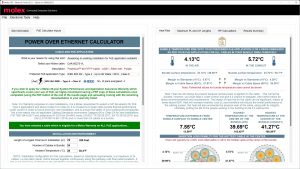
CoreSync Harness Calculator
Molex CoreSync connects IoT sensors and devices over a PoE-based infrastructure. CoreSync cable harnesses provide power distribution and data communication between PoE Gateways to PoE drivers minimizing the number of PoE ports required by “daisy chaining” from fixture to fixture.
The CoreSync Harness Length Calculator allows you to easily check your CoreSync design and ensure that your combination of PoE Switch Type, cable lengths, and types of cable used are all within the acceptable range. If there are errors with your design – for example if the voltage drop is too much, or the remote distance exceeds the limit – this will be clearly indicated, allowing you to adapt the parameters until the design is compliant.
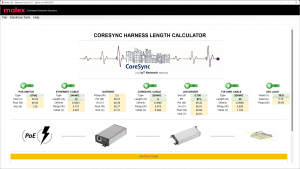
How to get the new Electronic Tools
The Windows Application is downloadable now from the CSP, under “Electronic Tools”. You can download a Windows installer (.msi file) or a zipped directory, depending on your PC permissions and preference.
Login now to download or, if you are not already a CSP user, find out more about the benefits here.
As a pre-requisite to run the new Electronic Tools, you will first need have the latest version of the .NET Desktop Runtime 6.0 installed. You may need to request help from your IT department if you do not have administrator privileges on your computer. Click the appropriate link below to download it:
Update to Electronic Tools: 8th August 2024
The latest update to our Molex Electronic Tools for Windows app has just been released – versions 3.1, 3.0, 2.3.3, 2.3.2, 2.3.1, 2.3, 2.2 and 2.2.1. See summary below:-
V3.1
- Adds the ability to import/export individual Daisy Chains in the new Harness Length calculator, and adds a new PoE requirements overview tab and additional AS/CA S009:2020 compliance text to the PoE calculator – both on-screen and in the PDF export file, if required.
Previous update: 1st August 2024
V3.0
- The launch of a brand new version of the CoreSync Harness Length Calculator tool.
Previous update: 17th July 2024
V2.3.3
- The cable CAA-00437-VL is added into the list of selectable cables in the PoE Calculator.
Previous update: 19th June 2024
V2.3.2
- Updates to the PoE Calculator, the architecture graphics and if you are using an architecture with a CP, now gives a warning message if the length of your CP-TO is less than 5 meters.
Previous update: 14th June 2024
V2.3.1
- An extension of the application validity of the tool for another 6 months until end of 2024.
Previous update: 4th December 2023
V2.3
- The part number drop-down now includes a description of the part.
- Minor updates to the RP result graphics.
- An extension of the application validity until the end of June 2024.
Previous update: 2nd June 2023
V2.2
- Enabling better support for a variety of display resolutions & screen scaling factors.
- Adding of “tooltips” on top of the RP calculations for easy reading.
- Addition of a Settings option to allow a 3rd party company logo to be included in the PDF output report from the PoE Calculator (not enabled for Chinese due to issues with the characters rendering in the PDF incorrectly).
V2.2.1
- (v2.2 and earlier) expire on 30th June. This new v2.2.1 now extends the validity through to the end of this year.
Previous update: 22nd March 2023
V2.1
- It now supports localization, and can be run completely in Polish.
- A minor bug fix in the PoE Calculator itself.
We recommend users download the latest version from our Customer Support Portal, here: https://csp.molex.com/intranet/documents/#list/29848.
Related information
The latest webinar from our Technical Support team, “Become a PoE Geek and Trusted Advisor” is now available on-demand. The webinar can be accessed 24/7 from anywhere, online. Click here to watch.
